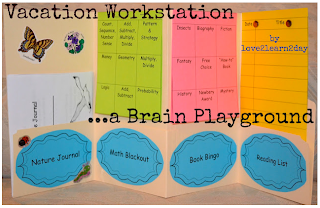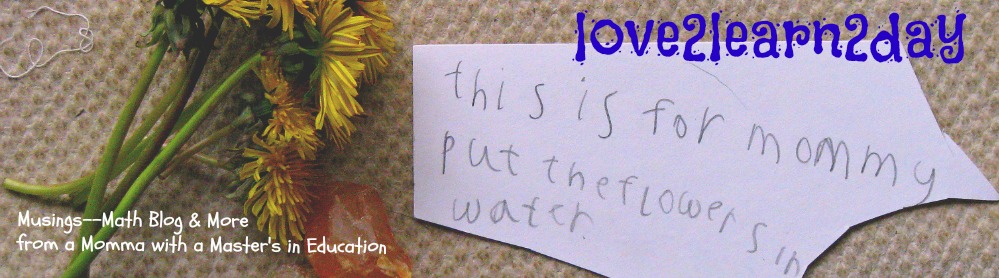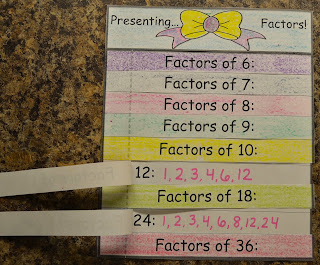One of my big goals this year? To help kids see the value in math mistakes.
I've made enough of my own to know that a mistake doesn't feel like a whole lot of fun. How about...
Substituting baking powder for baking soda.
Not quite shutting the (full!) freezer door tight.
Mopping up the suds when someone (not me!) put liquid dish detergent in the dishwasher.
But mistakes have their advantages. Especially math mistakes!
Recently, my students used a number line to add and subtract fractions. In a subtraction problem, they had to subtract double-digits in order to find the numerator. Most of my class arrived at the same answer, but a couple arrived at different number...though the same number as one another, indicating that they probably made the same mistake.
Suddenly, one of the kids exclaimed, "I know what happened! I subtracted instead of added!" He went on to explain that in the problem 75-20, he took 20 from 70, but then subtracted the "leftover" 5 instead of adding it back on.
I congratulated him for identifying the misstep, affirming how much we can learn from mistakes. He grinned and said, "That was pretty smart!"
Yes. That was pretty smart!
For more thoughts on math mistakes, read
"The Power of a Good Mistake" by NCTM President, Linda Gojak.